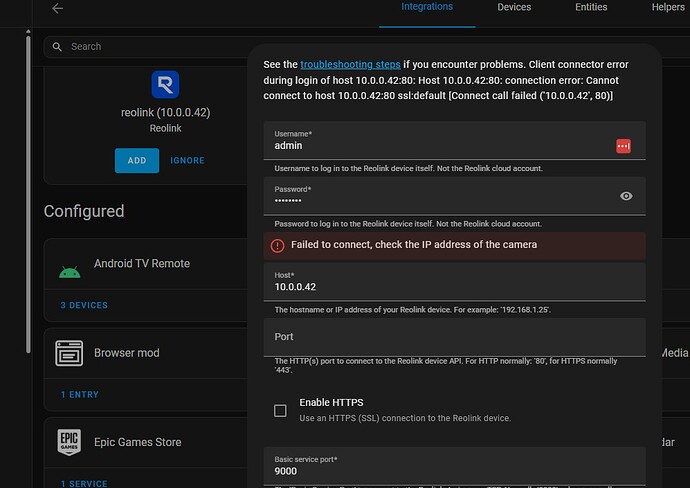So I just purchased a Reolink Video Doorbell (seems to be highly rated amongst the community) to replace my Blink Doorbell. I configured the video doorbell via my Reolink app on my iPhone, it’s detected, it’s got an IP address, and everything. Can ping it from my computer as well. When I go to add it in Home Assistant, I do see it as “discovered” with it’s assigned IP address. However, when I go to add it, I am getting errors stating: " Client connector error during login of host 10.0.0.42:80: Host 10.0.0.42:80: connection error: Cannot connect to host 10.0.0.42:80 ssl:default [Connect call failed (‘10.0.0.42’, 80)]. Check the IP address of the camera". (see attached screenshot). For the life of me, I cannot get this integrated into Home Assistant. Am I missing a step? I clicked on the “troubleshooting link” provided, and have verified the recommended steps are being followed (latest firmware, verify connectivity, etc.) . I’ve tried port 443 as well in case it was using SSL. Any ideas on how I can get this integrated?
1 post - 1 participant