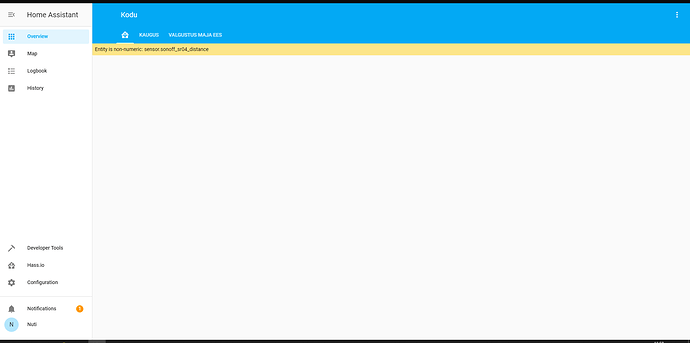@une18 wrote:
Hello!
Learnig too slowly
I have messed up the Overview screen. Had some card error, so I went to Raw config editor, and deleted the red row. But now I don´t have this “+” button down right, to add the cards…
I understand how to create the “tabs” and add something to a tab. But Only single item per tab. If I add more, the other just don´t show up.Is there a good step by step instruction, how to build it up from beginning.
I don´t have the state cards (Did something, and now they are gone): https://developers.home-assistant.io/docs/en/frontend_add_card.htmlThe Tasmota devices are offline now.
title: Kodu views: - panel: true path: '' theme: default title: Home icon: 'hass:home-assistant' badges: - entity: sensor.sonoff_sr04_distance - entity: switch.sonoff_maja_ees cards: - entity: sensor.sonoff_sr04_distance max: 400 min: 0 severity: green: 0 red: 0 yellow: 0 theme: default type: gauge unit: mm - badges: [] cards: - entity: sensor.sonoff_sr04_distance max: 400 min: 10 theme: default type: gauge unit: mm - entity: sensor.sonoff_sr04_distance graph: line type: sensor unit: mm panel: true theme: default title: Kaugus - title: Valgustus maja ees panel: true badges: - entity: switch.sonoff_maja_ees cards: []
Posts: 2
Participants: 2