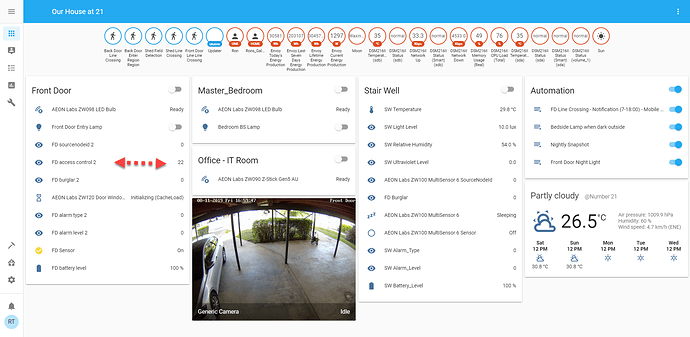@rontaylor wrote:
I am very new to this but so far this is what I have.
On a RPi 3, with a 32GB SD card I am running Home Assistant 0.101.3, a USB Z-Wave gen 5 stick, a ZW120 door/window sensor, a ZW100 Multisensor 6 and a couple of ZW098 LED Bulbs.
This is what I have so far.
I like the default overview and want to use it until I learn more and then maybe step up to doing my own Lovelace. My coding skills were OK at best way back when … some 40 years ago.
All I want to achieve is to learn how to turn the “22” to “Open” and “23” to “Closed” so that it’s more readable to others.
Can someone show me how it’s done please.
I have tried various things in my configuration.yaml file but generally seem to stuff it up.
I did read somewhere about changing device classes to a door class and tried that in customisation but when looking at that entity there was a device class but no door class so ???Anyway any simple way would be most appreciated.
Posts: 5
Participants: 4