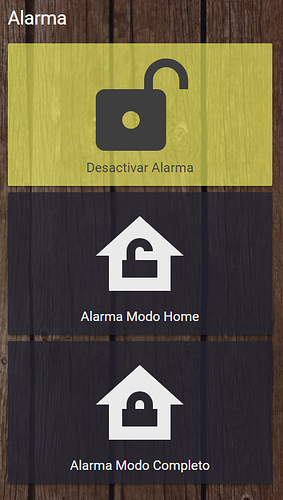@Afortunado_Duarte wrote:
HI
I just Tosmotize my sonoff Bridge and integrate to HA without problems, checking bridge console to see the codes of PIR and rest of sensors I have beedn able to obtain all RFcodes.I have a G90B system alarm that I wish to integrate into HA using my bridge to send RF codes to: Disarm and Arm. using a 433 Remote Keyless I was able to obtain the RFCodes that perform those taks and I created three MQTT Swicthes that simulate each of button action of that Remote perfectly, I can see that the Panel Alarm is activated or disarm after I press each HA Switch, also I see in Bridge console the log of my command: “stat/RF_Bridge/RESULT = {“RfCode”:”#1DDF0C"}".
so, the logic is working fine. my concern is this…
When I press the button to Disarm the RCCode “RfCode”:"#1DDF0C" is send, but I see these logs in bridge console, there is an additional RFCode received: “Data”:“557501”
16:59:08 MQT: stat/RF_Bridge/RESULT = {“RfCode”:"#1DDF0C"}
16:59:10 MQT: tele/RF_Bridge/RESULT = {“Time”:“2020-03-25T16:59:10”,“RfReceived”:{“Sync”:17070,“Low”:570,“High”:1670,“Data”:“557501”,“RfKey”:“None”}}I am using this RFCode “557501” as state_on in HA to evaluate state of button in frontend. As you can see in screenshot, my idea is show the current state of my alarm panel in HA as button state
BUT, in case of rest of buttons: Home Mode, Arm. Bridge console does not show any additional RFCode.
Home mode command
17:02:37 MQT: stat/RF_Bridge/RESULT = {“RfCode”:"#1DDF03"}Arm:
17:02:41 MQT: stat/RF_Bridge/RESULT = {“RfCode”:"#1DDF30"}in those cases, I dont receive any RFCode to validate those states.
any idea or suggestion to investigate why I am not receiving RFcode for those commands?
Posts: 3
Participants: 2