Hi. My cusrom quirk for DIYRuZ_Airsense does not work after HA update.
HW: DIGI Zigbee is used as coordinator.
SW: HA version 2021.12.7
HA Log:
(MainThread) [zhaquirks] Loading custom quirks module sls
MainThread) [zhaquirks] Loading custom quirks module sls.airqmon
...
(MainThread) [zigpy.appdb] [0xbf0d:1:0x0000] Attribute id: 4 value: SLS
(MainThread) [zigpy.appdb] [0xbf0d:1:0x0000] Attribute id: 5 value: AirQMon
(MainThread) [zigpy.appdb] [0xffdc:1:0x0000] Attribute id: 4 value: eWeLink
(MainThread) [zigpy.appdb] [0xffdc:1:0x0000] Attribute id: 5 value: TH01
(MainThread) [zigpy.appdb] [0xf283:1:0x0000] Attribute id: 5 value: lumi.plug
(MainThread) [zigpy.appdb] [0xf283:1:0x0000] Attribute id: 4 value: LUMI
(MainThread) [zigpy.appdb] [0x334a:1:0x0000] Attribute id: 4 value: LUMI
(MainThread) [zigpy.appdb] [0x334a:1:0x0000] Attribute id: 5 value: lumi.sensor_wleak.aq1
....
(MainThread) [zigpy.quirks.registry] Checking quirks for SLS AirQMon (00:xx:xx:xx:xx:xx:f1:ec)
(MainThread) [zigpy.quirks.registry] Considering <class sls.airqmon.AirQMon>
...
(MainThread) [zigpy_xbee.api] _handle_explicit_rx: (00:xx:xx:xx:xx:xx:f1:ec, 0xbf0d, 1, 1026, 0, b180101000086)
(MainThread) [zigpy.zcl] [0xbf0d:1:0x0402] ZCL deserialize: <ZCLHeader frame_control=<FrameControl frame_type=GLOBAL_COMMAND manufacturer_specific=False is_reply=True disable_default_response=True> manufacturer=None tsn=1 command_id=Command.Read_Attributes_rsp>
(MainThread) [homeassistant.components.zha.core.channels.base] [0xBF0D:1:0x0402]: finished channel initialization
(MainThread) [homeassistant.components.zha.core.channels.base] [0xBF0D:1:0x0402]: async_initialize stage succeeded
(MainThread) [homeassistant.components.zha.core.channels.base] [0xBF0D:1:0x0000]: async_initialize stage succeeded
(MainThread) [zigpy_xbee.api] Frame received: tx_status
(MainThread) [zigpy_xbee.api] tx_explicit to 0xbf0d: TXStatus.SUCCESS after 0 tries. Discovery Status: DiscoveryStatus.SUCCESS, Frame #18
(MainThread) [zigpy_xbee.api] Frame received: tx_status
(MainThread) [zigpy_xbee.api] tx_explicit to 0x2b10: TXStatus.SUCCESS after 0 tries. Discovery Status: DiscoveryStatus.SUCCESS, Frame #19
(MainThread) [zigpy_xbee.api] Frame received: explicit_rx_indicator
(MainThread) [zigpy_xbee.api] _handle_explicit_rx: (00:xx:xx:xx:xx:xx:f1:ec, 0xbf0d, 2, 1037, 0, b180201000086)
(MainThread) [zigpy.zcl] [0xbf0d:2:0x040d] ZCL deserialize: <ZCLHeader frame_control=<FrameControl frame_type=GLOBAL_COMMAND manufacturer_specific=False is_reply=True disable_default_response=True> manufacturer=None tsn=2 command_id=Command.Read_Attributes_rsp>
(MainThread) [zigpy.appdb] Error handling _unsupported_attribute_added event with (00:xx:xx:xx:xx:xx:f1:ec, 1, 1026, 0) params: FOREIGN KEY constraint failed
(MainThread) [zigpy_xbee.api] Frame received: explicit_rx_indicator
(MainThread) [zigpy_xbee.api] _handle_explicit_rx: (00:xx:xx:xx:xx:xx:95:75, 0x2b10, 1, 6, 0, b1803010000001000)
(MainThread) [zigpy.zcl] [0x2b10:1:0x0006] ZCL deserialize: <ZCLHeader frame_control=<FrameControl frame_type=GLOBAL_COMMAND manufacturer_specific=False is_reply=True disable_default_response=True> manufacturer=None tsn=3 command_id=Command.Read_Attributes_rsp>
...
(MainThread) [zigpy.appdb] Error handling _unsupported_attribute_added event with (00:xx:xx:xx:xx:xx:f1:ec, 2, 1037, 0) params: FOREIGN KEY constraint failed
...
(MainThread) [zigpy_xbee.api] _handle_explicit_rx: (00:xx:xx:xx:xx:xx:f1:ec, 0xbf0d, 1, 12, 0, b009a0a5500390000e8416f0018021c00420143)
(MainThread) [zigpy.zcl] [0xbf0d:1:0x000c] ZCL deserialize: <ZCLHeader frame_control=<FrameControl frame_type=GLOBAL_COMMAND manufacturer_specific=False is_reply=False disable_default_response=False> manufacturer=None tsn=154 command_id=Command.Report_Attributes>
(MainThread) [zigpy.zcl] [0xbf0d:1:0x000c] ZCL request 0x000a: [[Attribute(attrid=85, value=<TypeValue type=Single, value=29.0>), Attribute(attrid=111, value=<TypeValue type=bitmap8, value=bitmap8.2>), Attribute(attrid=28, value=<TypeValue type=CharacterString, value=C>)]]
(MainThread) [zigpy.zcl] [0xbf0d:1:0x000c] Attribute report received: present_value=29.0, status_flags=2, description=C
(MainThread) [zigpy_xbee.zigbee.application] Zigbee request tsn #154: b189a0b0a00
(MainThread) [zigpy_xbee.api] Command tx_explicit (00:xx:xx:xx:xx:xx:f1:ec, 0xBF0D, 1, 1, 12, 260, 0, 0, b\x18\x9a\x0b\n\x00)
(MainThread) [zigpy_xbee.api] Frame received: tx_status
(MainThread) [zigpy_xbee.api] tx_explicit to 0xbf0d: TXStatus.SUCCESS after 0 tries. Discovery Status: DiscoveryStatus.SUCCESS, Frame #44
(MainThread) [zigpy_xbee.api] Frame received: explicit_rx_indicator
(MainThread) [zigpy_xbee.api] _handle_explicit_rx: (00:xx:xx:xx:xx:xx:f1:ec, 0xbf0d, 1, 12, 0, b009b0a550039000026446f0018a91c00420370706d)
(MainThread) [zigpy.zcl] [0xbf0d:2:0x000c] ZCL deserialize: <ZCLHeader frame_control=<FrameControl frame_type=GLOBAL_COMMAND manufacturer_specific=False is_reply=False disable_default_response=False> manufacturer=None tsn=155 command_id=Command.Report_Attributes>
(MainThread) [zigpy.zcl] [0xbf0d:2:0x000c] ZCL request 0x000a: [[Attribute(attrid=85, value=<TypeValue type=Single, value=664.0>), Attribute(attrid=111, value=<TypeValue type=bitmap8, value=bitmap8.128|32|8|1>), Attribute(attrid=28, value=<TypeValue type=CharacterString, value=ppm>)]]
(MainThread) [zigpy.zcl] [0xbf0d:2:0x000c] Attribute report received: present_value=664.0, status_flags=169, description=ppm
(MainThread) [zigpy_xbee.zigbee.application] Zigbee request tsn #155: b189b0b0a00
1 post - 1 participant
Read full topic

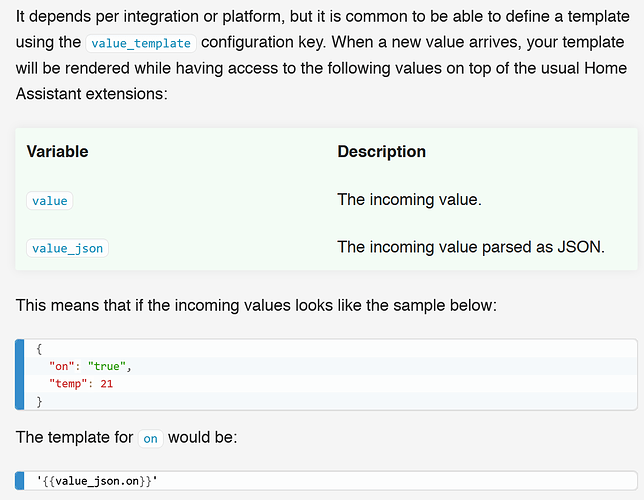







 What I found (and couldn’t imagine this really is the “new and recommended way” - really guys?!?):
What I found (and couldn’t imagine this really is the “new and recommended way” - really guys?!?):