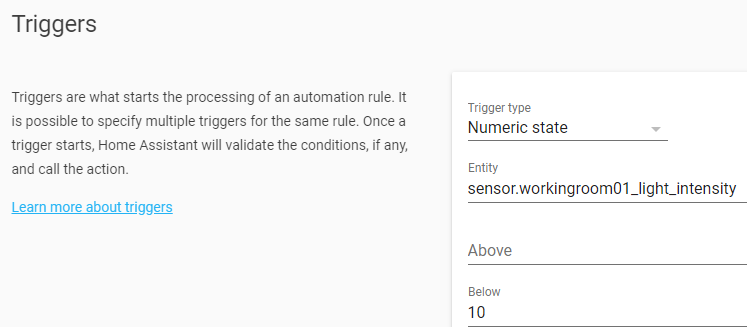I’ve been battling with this for days to try and get it right, and i don’t seem to be getting anywhere. I know this is a common issue that you guys have seen again and again, but if anyone can give me an idea it would be very much appreciated.
Other posts have led me to this youtube video allot recommend https://www.youtube.com/watch?v=31IyfM1gygo and using switchretain off and power retain on. I’ve also followed another video where they recommended using MQTT explorer to remove the cmd retain which i did. Im not actually sure why its going off, so not sure if i could force it to happen after any changes i make to see if it happens again. I just have to wait till my garage door randomly opens. (tried turning the router on and off)
Here is my info, using a esp8266 with tasmota on it, switch 1 is a reed and power 2 is the door control
20:05:31 MQT: tele/tasmota_D775E8/STATE = {"Time":"2020-06-18T20:05:31","Uptime":"0T08:45:20","UptimeSec":31520,"Heap":27,"SleepMode":"Dynamic","Sleep":50,"LoadAvg":19,"MqttCount":10,"POWER1":"ON","POWER2":"OFF","Wifi":{"AP":1,"SSId":"Linksys01873","BSSId":"58:EF:68:A5:E9:95","Channel":9,"RSSI":46,"Signal":-77,"LinkCount":10,"Downtime":"0T00:05:26"}}
20:05:31 MQT: tele/tasmota_D775E8/SENSOR = {"Time":"2020-06-18T20:05:31","Switch1":"ON"}
20:10:03 MQT: tele/tasmota_D775E8/STATE = {"Time":"2020-06-18T20:10:03","Uptime":"0T08:49:52","UptimeSec":31792,"Heap":27,"SleepMode":"Dynamic","Sleep":50,"LoadAvg":19,"MqttCount":10,"POWER1":"ON","POWER2":"ON","Wifi":{"AP":1,"SSId":"Linksys01873","BSSId":"58:EF:68:A5:E9:95","Channel":9,"RSSI":44,"Signal":-78,"LinkCount":10,"Downtime":"0T00:05:26"}}
20:10:03 MQT: stat/tasmota_D775E8/RESULT = {"POWER2":"ON"}
20:10:03 MQT: stat/tasmota_D775E8/POWER2 = ON (retained)
20:10:04 MQT: tele/tasmota_D775E8/STATE = {"Time":"2020-06-18T20:10:04","Uptime":"0T08:49:53","UptimeSec":31793,"Heap":27,"SleepMode":"Dynamic","Sleep":50,"LoadAvg":19,"MqttCount":10,"POWER1":"ON","POWER2":"OFF","Wifi":{"AP":1,"SSId":"Linksys01873","BSSId":"58:EF:68:A5:E9:95","Channel":9,"RSSI":44,"Signal":-78,"LinkCount":10,"Downtime":"0T00:05:26"}}
20:10:04 MQT: stat/tasmota_D775E8/RESULT = {"POWER2":"OFF"}
20:10:04 MQT: stat/tasmota_D775E8/POWER2 = OFF (retained)
20:10:07 MQT: stat/tasmota_D775E8/SWITCH1 = {"STATE":"OFF"}
20:10:07 MQT: tele/tasmota_D775E8/STATE = {"Time":"2020-06-18T20:10:07","Uptime":"0T08:49:56","UptimeSec":31796,"Heap":25,"SleepMode":"Dynamic","Sleep":50,"LoadAvg":19,"MqttCount":10,"POWER1":"OFF","POWER2":"OFF","Wifi":{"AP":1,"SSId":"Linksys01873","BSSId":"58:EF:68:A5:E9:95","Channel":9,"RSSI":44,"Signal":-78,"LinkCount":10,"Downtime":"0T00:05:26"}}
20:10:07 MQT: stat/tasmota_D775E8/RESULT = {"POWER1":"OFF"}
20:10:07 MQT: stat/tasmota_D775E8/POWER1 = OFF (retained)
20:10:22 MQT: tele/tasmota_D775E8/HASS_STATE = {"Version":"8.3.1(tasmota)","BuildDateTime":"2020-05-18T15:39:35","Module or Template":"Sonoff Basic","RestartReason":"Power On","Uptime":"0T08:50:11","Hostname":"tasmota_D775E8-5608","IPAddress":"192.168.132.136","RSSI":"38","Signal (dBm)":"-81","WiFi LinkCount":10,"WiFi Downtime":"0T00:05:26","MqttCount":10,"LoadAvg":19}
20:10:28 MQT: tele/tasmota_D775E8/STATE = {"Time":"2020-06-18T20:10:28","Uptime":"0T08:50:17","UptimeSec":31817,"Heap":27,"SleepMode":"Dynamic","Sleep":50,"LoadAvg":19,"MqttCount":10,"POWER1":"OFF","POWER2":"ON","Wifi":{"AP":1,"SSId":"Linksys01873","BSSId":"58:EF:68:A5:E9:95","Channel":9,"RSSI":38,"Signal":-81,"LinkCount":10,"Downtime":"0T00:05:26"}}
20:10:28 MQT: stat/tasmota_D775E8/RESULT = {"POWER2":"ON"}
20:10:28 MQT: stat/tasmota_D775E8/POWER2 = ON (retained)
20:10:29 MQT: tele/tasmota_D775E8/STATE = {"Time":"2020-06-18T20:10:29","Uptime":"0T08:50:18","UptimeSec":31818,"Heap":24,"SleepMode":"Dynamic","Sleep":50,"LoadAvg":19,"MqttCount":10,"POWER1":"OFF","POWER2":"OFF","Wifi":{"AP":1,"SSId":"Linksys01873","BSSId":"58:EF:68:A5:E9:95","Channel":9,"RSSI":38,"Signal":-81,"LinkCount":10,"Downtime":"0T00:05:26"}}
20:10:29 MQT: stat/tasmota_D775E8/RESULT = {"POWER2":"OFF"}
20:10:29 MQT: stat/tasmota_D775E8/POWER2 = OFF (retained)
20:10:31 MQT: tele/tasmota_D775E8/STATE = {"Time":"2020-06-18T20:10:31","Uptime":"0T08:50:20","UptimeSec":31820,"Heap":25,"SleepMode":"Dynamic","Sleep":50,"LoadAvg":19,"MqttCount":10,"POWER1":"OFF","POWER2":"OFF","Wifi":{"AP":1,"SSId":"Linksys01873","BSSId":"58:EF:68:A5:E9:95","Channel":9,"RSSI":38,"Signal":-81,"LinkCount":10,"Downtime":"0T00:05:26"}}
20:10:31 MQT: tele/tasmota_D775E8/SENSOR = {"Time":"2020-06-18T20:10:31","Switch1":"OFF"}
Any advice related to this would be great.
Thanks
1 post - 1 participant
Read full topic