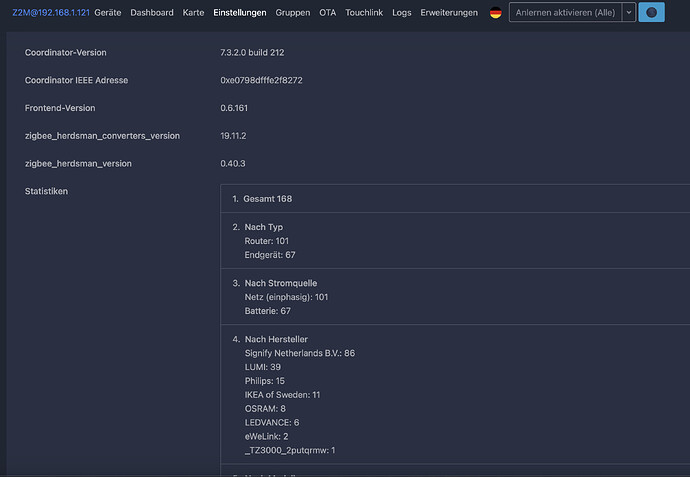I just bought some Tuya Zigbee devices from Aliexpress because I assumed Zigbee would just work. I paired them to Home Assistant, but they don’t show what I would expect.
The first was this button that I was hoping to setup to trigger different scenes. I purchased two of them and they actually show up in Home Assistant differently.
Clicking “Manage Zigbee Device”, the signature looks like this:
{
"node_descriptor": "NodeDescriptor(logical_type=<LogicalType.EndDevice: 2>, complex_descriptor_available=0, user_descriptor_available=0, reserved=0, aps_flags=0, frequency_band=<FrequencyBand.Freq2400MHz: 8>, mac_capability_flags=<MACCapabilityFlags.AllocateAddress: 128>, manufacturer_code=4417, maximum_buffer_size=66, maximum_incoming_transfer_size=66, server_mask=10752, maximum_outgoing_transfer_size=66, descriptor_capability_field=<DescriptorCapability.NONE: 0>, *allocate_address=True, *is_alternate_pan_coordinator=False, *is_coordinator=False, *is_end_device=True, *is_full_function_device=False, *is_mains_powered=False, *is_receiver_on_when_idle=False, *is_router=False, *is_security_capable=False)",
"endpoints": {
"1": {
"profile_id": "0x0104",
"device_type": "0x0000",
"input_clusters": [
"0x0000",
"0x0001",
"0x0006",
"0xe000"
],
"output_clusters": [
"0x000a",
"0x0019"
]
},
"2": {
"profile_id": "0x0104",
"device_type": "0x0000",
"input_clusters": [
"0x0001",
"0x0006"
],
"output_clusters": []
},
"3": {
"profile_id": "0x0104",
"device_type": "0x0000",
"input_clusters": [
"0x0001",
"0x0006"
],
"output_clusters": []
},
"4": {
"profile_id": "0x0104",
"device_type": "0x0000",
"input_clusters": [
"0x0001",
"0x0006"
],
"output_clusters": []
}
},
"manufacturer": "unk_manufacturer",
"model": "unk_model",
"class": "zigpy.device.Device"
}
![image]()
Clicking “Manage Zigbee Device”, the signature looks like this:
{
"node_descriptor": "NodeDescriptor(logical_type=<LogicalType.EndDevice: 2>, complex_descriptor_available=0, user_descriptor_available=0, reserved=0, aps_flags=0, frequency_band=<FrequencyBand.Freq2400MHz: 8>, mac_capability_flags=<MACCapabilityFlags.AllocateAddress: 128>, manufacturer_code=4417, maximum_buffer_size=66, maximum_incoming_transfer_size=66, server_mask=10752, maximum_outgoing_transfer_size=66, descriptor_capability_field=<DescriptorCapability.NONE: 0>, *allocate_address=True, *is_alternate_pan_coordinator=False, *is_coordinator=False, *is_end_device=True, *is_full_function_device=False, *is_mains_powered=False, *is_receiver_on_when_idle=False, *is_router=False, *is_security_capable=False)",
"endpoints": {
"1": {
"profile_id": "0x0104",
"device_type": "0x0006",
"input_clusters": [
"0x0000",
"0x0001"
],
"output_clusters": [
"0x0006",
"0x000a",
"0x0019"
]
},
"2": {
"profile_id": "0x0104",
"device_type": "0x0006",
"input_clusters": [],
"output_clusters": [
"0x0006",
"0xe000"
]
},
"3": {
"profile_id": "0x0104",
"device_type": "0x0006",
"input_clusters": [],
"output_clusters": [
"0x0006",
"0xe000"
]
},
"4": {
"profile_id": "0x0104",
"device_type": "0x0006",
"input_clusters": [],
"output_clusters": [
"0x0006",
"0xe000"
]
}
},
"manufacturer": "_TZ3000_ee8nrt2l",
"model": "TS0044",
"class": "zhaquirks.tuya.ts0044.TuyaSmartRemote0044TOPlusB"
}
I also bought the “4 Gang ZigBee Remote” version of this remote and it doesn’t show any of the buttons either…
![image]()
{
"node_descriptor": "NodeDescriptor(logical_type=<LogicalType.EndDevice: 2>, complex_descriptor_available=0, user_descriptor_available=0, reserved=0, aps_flags=0, frequency_band=<FrequencyBand.Freq2400MHz: 8>, mac_capability_flags=<MACCapabilityFlags.AllocateAddress: 128>, manufacturer_code=4417, maximum_buffer_size=66, maximum_incoming_transfer_size=66, server_mask=10752, maximum_outgoing_transfer_size=66, descriptor_capability_field=<DescriptorCapability.NONE: 0>, *allocate_address=True, *is_alternate_pan_coordinator=False, *is_coordinator=False, *is_end_device=True, *is_full_function_device=False, *is_mains_powered=False, *is_receiver_on_when_idle=False, *is_router=False, *is_security_capable=False)",
"endpoints": {
"1": {
"profile_id": "0x0104",
"device_type": "0x0000",
"input_clusters": [
"0x0000",
"0x0001",
"0xe000"
],
"output_clusters": [
"0x0006",
"0x000a",
"0x0019"
]
}
},
"manufacturer": "_TZ3000_mrpevh8p",
"model": "TS0041",
"class": "zhaquirks.tuya.ts0041.TuyaSmartRemote0041TOPlusA"
}
Sorry, that was a bit of an information dump. But, I am not sure if there is anything I can do from here. I use ZHA with a skyconnect if that makes any difference. Can I manually configure Zigbee devices in Home Assistant?
1 post - 1 participant
Read full topic