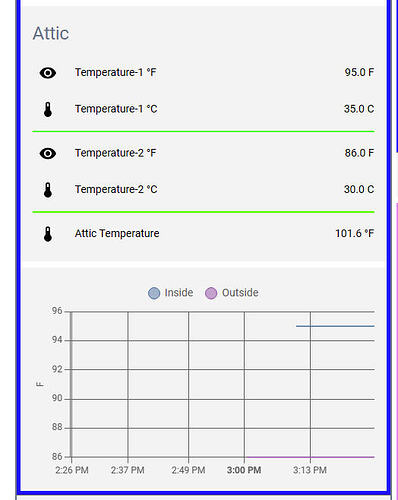Hi All,
I hope you are well.
This one drives me nuts. It’s the worst dongle to start with I reckon not only with Z2M, but how do I know if it’s my first such dongle? But at least I know I should order ZBDongle-P instead (they all look the same).
This is the Z2M config
enabled: false
master: pty,raw,echo=0,link=/tmp/ttyZ2M,mode=777
slave: tcp-listen:8485,keepalive,nodelay,reuseaddr,keepidle=1,keepintvl=1,keepcnt=5
options: "-d -d"
log: false
base_topic: zigbee2mqtt
user: mqttuser
password: mqtt
server: mqtt://core-mosquitto:1883 <- what is this? do I need it?
port: >-
/dev/serial/by-id/usb-ITEAD_SONOFF_Zigbee_3.0_USB_Dongle_Plus_V2_20231009115357-if00
adapter: ember
I have upgraded the firmware using the web app from version 6.10.3.0 build 297 to version 7.3.1.0 the latest presented by the web installer but it turned out this firmware version is outdated anyway and leads to another failure where dongle has protocol 12 but HA expects protocol 13.
So then I started reading about this whole situation and various issues people face including some written in German but I don’t understand German so I had to translate it. It turned out one of the latest ones 7.4.2 is also causing issues so someone suggested to install the latest 7.4.3 from 2 weeks ago what I did.
Now you tell me if ncp-uart-hw-v7.4.3.0-zbdonglee-230400.gbl is the right one.
I have no idea what is the difference between ncp, rcp etc. I would have to be a pro or swap my head with ChatGPT to grasp it.
I flashed another firmware image using the same web client (uploaded the image there). It did worked after few tries and re-plugging the dongle which was worrying.
Firmware from here silabs-firmware-builder/firmware_builds/zbdonglee at 4.4.3 · darkxst/silabs-firmware-builder · GitHub
Someone has said that using the web installer is not good and you need to use the universal-silabs-flasher. Apparently something to do with BAUD? Is that correct?
I installed this add-on on my HA but the UI one is crap, does not work, the documentation is incomplete.
I would prefer to use universal-silabs-flasher in the terminal but I reckon it’s on one of the containers, not available on the main SSH terminal.
The current error I am getting with this 4.4.3 firmware is this:
[2024-05-17 00:47:35] info: z2m: Logging to console, file (filename: log.log)
[2024-05-17 00:47:35] info: z2m: Starting Zigbee2MQTT version 1.37.1 (commit #unknown)
[2024-05-17 00:47:35] info: z2m: Starting zigbee-herdsman (0.46.6)
[2024-05-17 00:47:36] info: zh:ember: ======== Ember Adapter Starting ========
[2024-05-17 00:47:36] info: zh:ember:ezsp: ======== EZSP starting ========
[2024-05-17 00:47:36] info: zh:ember:uart:ash: ======== ASH NCP reset ========
[2024-05-17 00:47:36] info: zh:ember:uart:ash: RTS/CTS config is off, enabling software flow control.
[2024-05-17 00:47:36] info: zh:ember:uart:ash: Serial port opened
[2024-05-17 00:47:36] info: zh:ember:uart:ash: ======== ASH starting ========
[2024-05-17 00:47:38] info: zh:ember:uart:ash: ======== ASH NCP reset ========
[2024-05-17 00:47:38] info: zh:ember:uart:ash: ======== ASH starting ========
[2024-05-17 00:47:41] info: zh:ember:uart:ash: ======== ASH NCP reset ========
[2024-05-17 00:47:41] info: zh:ember:uart:ash: ======== ASH starting ========
[2024-05-17 00:47:43] info: zh:ember:uart:ash: ======== ASH NCP reset ========
[2024-05-17 00:47:43] info: zh:ember:uart:ash: ======== ASH starting ========
[2024-05-17 00:47:46] info: zh:ember:uart:ash: ======== ASH NCP reset ========
[2024-05-17 00:47:46] info: zh:ember:uart:ash: ======== ASH starting ========
[2024-05-17 00:47:48] error: z2m: Error while starting zigbee-herdsman
[2024-05-17 00:47:48] error: z2m: Failed to start zigbee
[2024-05-17 00:47:48] error: z2m: Check https://www.zigbee2mqtt.io/guide/installation/20_zigbee2mqtt-fails-to-start.html for possible solutions
[2024-05-17 00:47:48] error: z2m: Exiting...
[2024-05-17 00:47:48] error: z2m: Error: Failed to start EZSP layer with status=HOST_FATAL_ERROR.
at EmberAdapter.initEzsp (/app/node_modules/zigbee-herdsman/src/adapter/ember/adapter/emberAdapter.ts:780:19)
at EmberAdapter.start (/app/node_modules/zigbee-herdsman/src/adapter/ember/adapter/emberAdapter.ts:2642:24)
at Controller.start (/app/node_modules/zigbee-herdsman/src/controller/controller.ts:124:29)
at Zigbee.start (/app/lib/zigbee.ts:62:27)
at Controller.start (/app/lib/controller.ts:109:27)
at start (/app/index.js:107:5)
There is something about hardware flow control in this article:
but again I have no idea if this dongle has it or not.
Or should I downgrade to 7.4.1 since I don’t see 7.4.3 in the main repository.
I feel like I need to be permanently plugged in with a fiber to ChatGPT to navigate through these many hops and not let my body to release too much of cortisol into my bloodstream before I have enough. Just kidding have not used ChatGPT in this endeavour but Google search which I don’t like but had to. Please forgive me my language and please advise.
Thank you
1 post - 1 participant
Read full topic