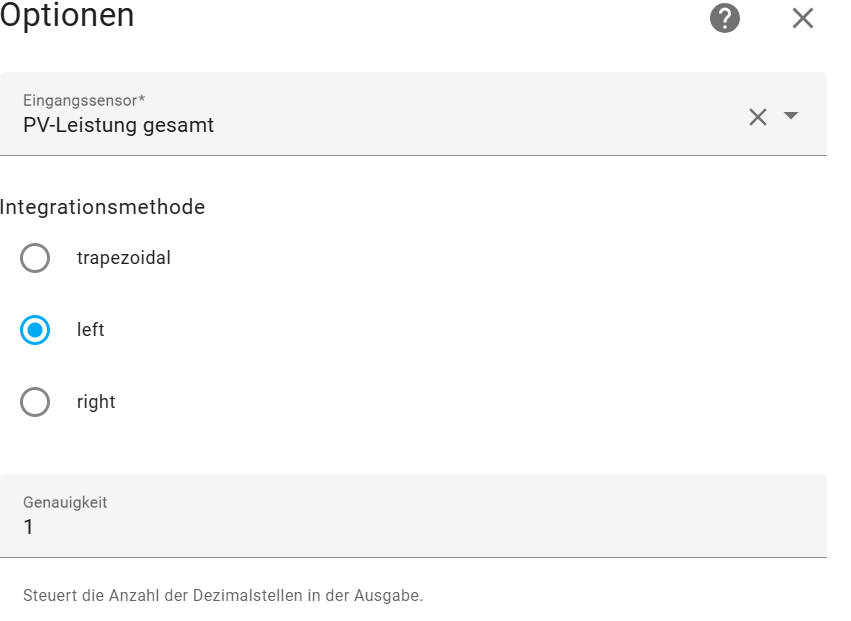Hello!
I’m having trouble with the Hue integration (Bridge V2). The setup works without any issues, all devices and rooms, etc., are there, but I’m unable to control any lights. When I click on the device (Hue light), I can see the entity “light.wohnzimmer” with a lightbulb icon under controls. However, when I click on it, I get the error message: “This entity is not available.” But in the “logbook” next to it, I can see the switching actions triggered by the Hue app or the motion sensor. This is the case for all lamps and sensors. Everything works fine through the Hue app and also via the IoBroker adapter (integration). No issues with range, using different channels for wifi, hue, Z2M. Tried Tried already to delete and reinstall the hue integration, restarting the Hue bridge etc.
Do you have any ideas?
Thanks, Flo
2 posts - 2 participants