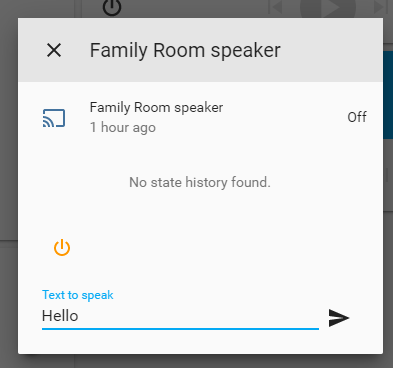@argykaraz wrote:
I am running HA in a venv on a raspberry pi3b+ with raspbian stretch. I just upgraded it to buster and also upgraded to Python 3.7.
I deleted (renamed) the old venv and created a new one with the updated version of HA. But I kept my old configuration and custom components.
I admit I havent changed my configuration.yaml, but only because I couldnt follow all the breaking changes, so I thought I would start HA and change them one by one, according to the errors I will get from the log file. So, here I am.
The first thing I am getting is this:2019-11-04 13:48:47 ERROR (MainThread) [homeassistant.core] Error doing job: SSL error in data received Traceback (most recent call last): File "/usr/lib/python3.7/asyncio/sslproto.py", line 526, in data_received ssldata, appdata = self._sslpipe.feed_ssldata(data) File "/usr/lib/python3.7/asyncio/sslproto.py", line 189, in feed_ssldata self._sslobj.do_handshake() File "/usr/lib/python3.7/ssl.py", line 763, in do_handshake self._sslobj.do_handshake() ssl.SSLError: [SSL: SSLV3_ALERT_CERTIFICATE_UNKNOWN] sslv3 alert certificate unknown (_ssl.c:1056)I renewed my certificate (thinking that would be the problem, but nothing happened).
When I am trying to open my HA frontend, I am getting error 404.
Posts: 4
Participants: 2