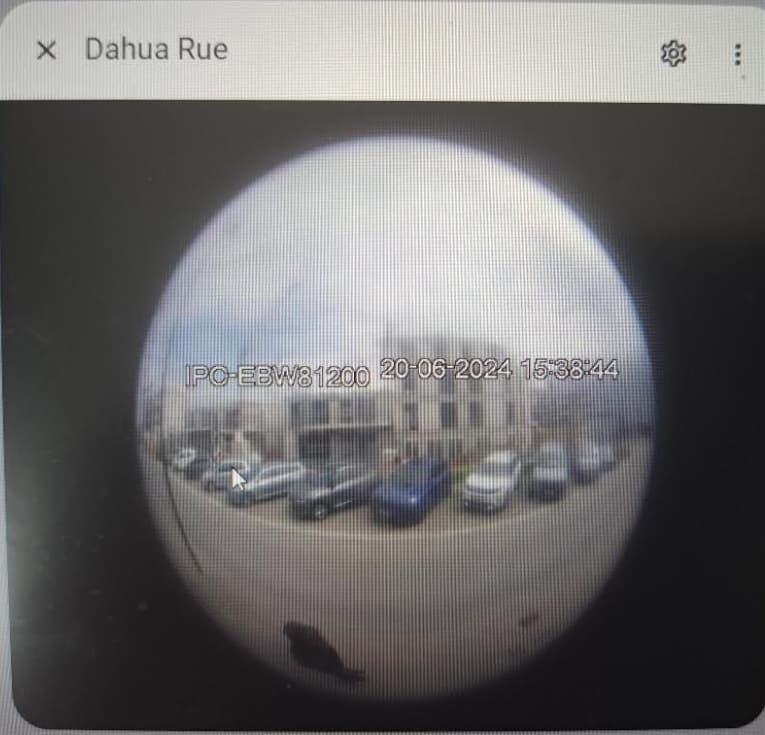Every time I try to restart HA, I get the following error:
"
Failed to restart Home Assistant
‘_asyncio.Future’ object has no attribute ‘async_get_platform’
"
From my logs:
Logger: homeassistant.components.websocket_api.http.connection
Source: components/websocket_api/commands.py:241
integration: Home Assistant WebSocket API (documentation, issues)
First occurred: June 19, 2024 at 1:04:41 PM (5 occurrences)
Last logged: 9:04:41 AM
[281472311041840] Unexpected exception
[281472252180896] Unexpected exception
[281472935248080] Unexpected exception
[281472049683552] Unexpected exception
Traceback (most recent call last):
File “/usr/src/homeassistant/homeassistant/components/websocket_api/commands.py”, line 241, in handle_call_service
response = await hass.services.async_call(
^^^^^^^^^^^^^^^^^^^^^^^^^^^^^^^
File “/usr/src/homeassistant/homeassistant/core.py”, line 2741, in async_call
response_data = await coro
^^^^^^^^^^
File “/usr/src/homeassistant/homeassistant/core.py”, line 2784, in _execute_service
return await target(service_call)
^^^^^^^^^^^^^^^^^^^^^^^^^^
File “/usr/src/homeassistant/homeassistant/helpers/service.py”, line 1080, in _async_admin_handler
await result
File “/usr/src/homeassistant/homeassistant/components/homeassistant/init.py”, line 184, in async_handle_core_service
errors = await conf_util.async_check_ha_config_file(hass)
^^^^^^^^^^^^^^^^^^^^^^^^^^^^^^^^^^^^^^^^^^^^^^^^
File “/usr/src/homeassistant/homeassistant/config.py”, line 1708, in async_check_ha_config_file
res = await check_config.async_check_ha_config_file(hass)
^^^^^^^^^^^^^^^^^^^^^^^^^^^^^^^^^^^^^^^^^^^^^^^^^^^
File “/usr/src/homeassistant/homeassistant/helpers/check_config.py”, line 274, in async_check_ha_config_file
platform = await p_integration.async_get_platform(domain)
^^^^^^^^^^^^^^^^^^^^^^^^^^^^^^^^
AttributeError: ‘_asyncio.Future’ object has no attribute ‘async_get_platform’
1 post - 1 participant
Read full topic